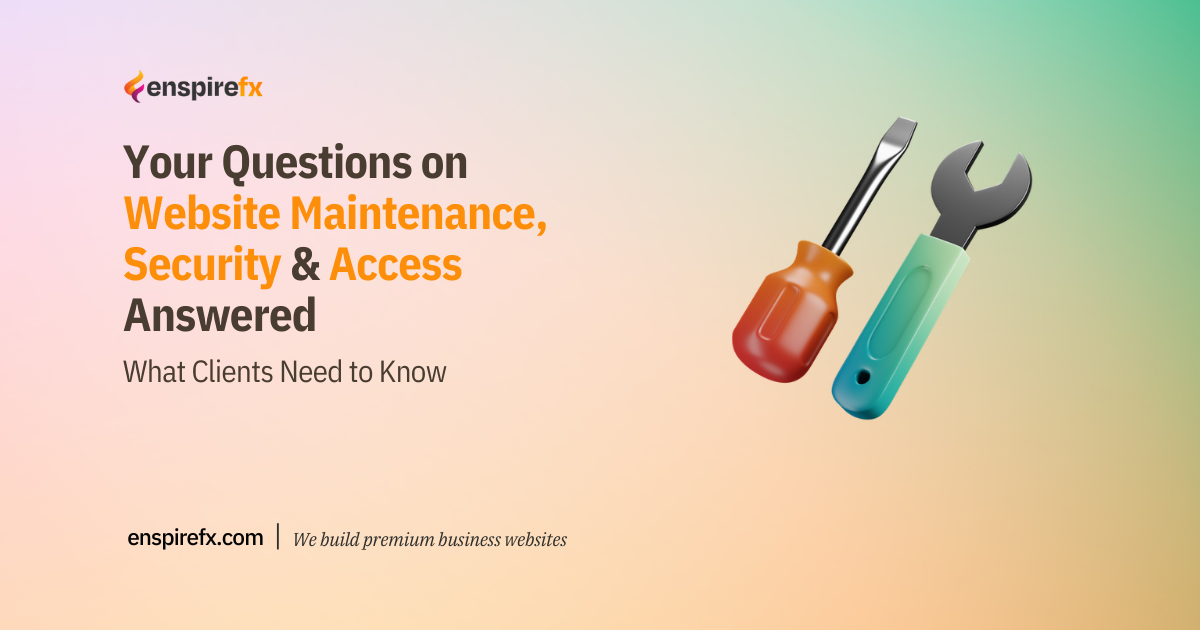Best WordPress Page Builders by Resource Consumption

Which page builders are the best in terms of resource consumption? Beyond the flashy advertisement and the cool video promos, which page builders are the most efficient? WordPress page builders have long been the subject of debate in the developer community. While they empower users with drag-and-drop convenience and advanced design flexibility, they are also known for consuming significant server resources.
This article analyses the most popular WordPress page builders and ranks them based on their efficiency. In 2025, benchmarks and user reports confirm that this trade-off still exists, even as newer, performance-focused builders aim to reduce overhead.
The State of Page Builder Performance in 2025
Recent benchmarks reveal that traditional visual page builders like Elementor and Divi still require high PHP memory limits to run smoothly, with 512MB or more often recommended, especially when combined with plugins such as WooCommerce. Users frequently report errors such as “Allowed memory size exhausted” when these limits are exceeded.
Professional Web Design for Businesses
We help businesses scale their customer acquisition and thrive online. Get a premium website for your business today. Select a service below or get quote to get started;
While the core WordPress editor (Gutenberg) and emerging builders like Bricks Builder are praised for generating cleaner, lightweight code, the broader consensus remains: most full-featured page builders add measurable overhead in the form of extra scripts, dependencies, and more complex rendering engines.
This overhead manifests in three measurable areas:
- Memory Usage: How much PHP memory the builder consumes.
- Database Queries: The number of queries required to generate a page.
- Load Time: Server-side execution time when loading a page.
Benchmark Data: Memory, Queries, and Load Time
The following benchmarks provide a side-by-side comparison of popular WordPress page builders and block libraries.
| Plugin | Load Time (s) | Memory (MB) | Queries (Q) |
|---|---|---|---|
| Ultimate Blocks | 0.06 | 6.8 | 35 |
| WP Bakery | 0.05 | 6.8 | 49 |
| Blockera | 0.05 | 7.0 | 32 |
| GenerateBlocks PRO | 0.06 | 7.0 | 40 |
| Coblocks | 0.06 | 7.0 | 41 |
| Gutentor | 0.06 | 7.0 | 34 |
| Essential Blocks | 0.07 | 7.1 | 37 |
| Spectra | 0.06 | 7.2 | 62 |
| Builderius [dev] | 0.05 | 7.5 | 40 |
| Qi Blocks | 0.06 | 7.8 | 71 |
| Otter Blocks | 0.06 | 8.2 | 61 |
| Elementor | 0.07 | 8.4 | 73 |
| Kadence | 0.06 | 10.4 | 33 |
| Bricks Builder | 0.05 | 10.9 | 39 |
| Nexter | 0.06 | 11.0 | 39 |
| No plugins | 0.05 | 6.2 | 31 |
Memory Usage Comparison
| Builder Category | Plugin Examples | Memory Usage (MB) |
|---|---|---|
| Baseline | No plugins | 6.2 |
| Lightweight | Ultimate Blocks, WP Bakery | 6.8 |
| Mid-Range | Spectra, Elementor | 7.2 – 8.4 |
| Heavy | Kadence, Bricks Builder, Nexter | 10.4 – 11.0 |
Key Insights:
- Most Efficient: Ultimate Blocks and WP Bakery, increasing memory by just 0.6MB over baseline.
- Least Efficient: Nexter (11.0MB), Bricks Builder (10.9MB), and Kadence (10.4MB) nearly double the baseline usage.
- Elementor also ranks among the heavier builders at 8.4MB.
Database Queries
The number of queries reflects how much strain is placed on the database during page generation.
- Lowest Queries: Baseline (31Q), GreenLight (31Q), GenerateBlocks Free (32Q).
- Highest Queries: Elementor (73Q), Qi Blocks (71Q), Spectra (62Q), Otter Blocks (61Q).
This shows that while Elementor is not the heaviest in memory, it generates the most database queries, which can slow performance under load.
Load Time
Load time differences across all tested plugins were minimal:
- Baseline: 0.05s
- Builders: 0.05s – 0.07s
This consistency indicates that memory and queries are the more critical differentiators, rather than raw execution time.
What the Data Means for WordPress Websites
- Lightweight Options Exist – Builders like Ultimate Blocks and WP Bakery add very little memory overhead, making them strong choices for resource-constrained environments.
- Trade-offs Vary – Some builders (e.g., Elementor) are moderate in memory but heavy in queries, while others (e.g., Bricks Builder, Kadence, Nexter) are efficient with queries but heavy in memory usage.
- Block Libraries vs. Full Builders – In general, block libraries like Ultimate Blocks, Stackable, and GenerateBlocks Free consume less memory than all-in-one site builders.
As of 2025, the performance gap between WordPress page builders remains significant. Lightweight block libraries are the most efficient in memory usage and queries, while heavyweight builders like Nexter and Bricks Builder offer more advanced features, but at the cost of higher resource consumption.
So now you know which page builder to opt for for your next WordPress website project. For developers and site owners, the best choice depends on project needs: opt for lightweight builders when performance is critical, or accept heavier memory demands when advanced design control is the priority.